Red Dead Redemption 2 can easily be labelled as one of the greatest games of the modern era. It has turned out better than we could have ever imagined. Rockstar has truly outdone itself.
Red Dead Redemption 2 is a game of exceptional and rare quality, offering a mindfully polished open-world tribute to the outlaw era that comes fully detailed at every turn.
One of the strengths of this game is that it continues to stay fresh and entertaining even after many hours of play; moreover, it is a game that even after finishing the long story, you will find yourself coming back to lay it again.
Red Dead Redemption 2 Save Game Location
The game has so much content that will keep you entertained for so many days of play. However, seeing how the narrative of the game takes you from one mission to another, it’s important to have your save files protected and saved.
The very thought of having to lose your progress in case your save file gets corrupted or lost can be a real nightmare. Therefore, it is very important to know where your Red Dead Redemption 2 save file is located so that you can back it up and prevent your data from being lost for one reason or another.
If you are using Windows, you can find the Red Dead Redemption 2 save location in the following directory:
<User>\Documents\Rockstar Games\Red Dead Redemption 2\Profiles\<user-id>\
Another way you can locate your save files is by using the Windows + R
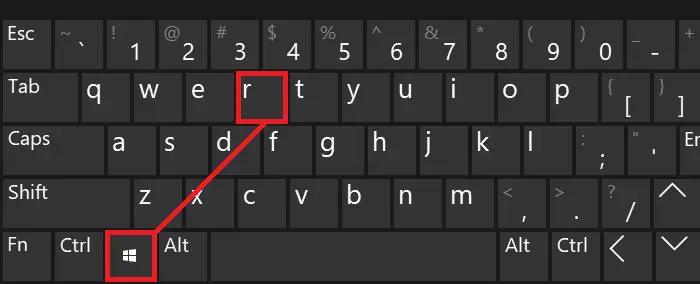
- First, using your keyword press the Windows Key + R
- Copy and paste the following location directory into it %USERPROFILE%\Documents\Rockstar Games\Red Dead Redemption 2\Profiles\<user-id>\
- Finaly, press Ok and that should take you directly to your save files location
For Playstation Red Dead Redemption 2 save game location can be found in the following directory:
- Settings > Application Saved Data Management > SAVED DATA IN SYSTEM STORAGE (*) > Red Dead Redemption 2
For Xbox Red Dead Redemption 2 save game location can be found in the following directory:
- My Games and Apps > Red Dead Redemption 2 > Menu > Manage Game > SAVED DATA
If you cannot find any saved files in the folder, it is probably because you have not yet saved anything, so head back into the game, save it and try again.
Creating backups is critical in order to maintain your game’s progress and protect your data in the event of system failure or file corruption.
We hope our today’s small guide at JoinGames can help you figure out how to Red Dead Redemption 2 save file location properly.
- [Best 6] Pokemon Card Value Scanner & Price Checker Apps in 2022 - October 21, 2022
- How to Download and Use OP Auto Clicker To play Roblox - October 19, 2022
- [TOP 7] RPGs With Character Creation & Customization Options - October 15, 2022





