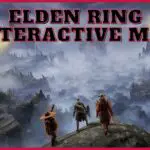Cult of the Lamb is an incredible rogue-like title. It is packed with content and is so addictive. Although there are reported glitches and bugs, which is understandable given the novelty of the game. Otherwise, the game excels in many elements and is a MUST-play for fans of any genre.
It offers highly addictive gameplay by merging two different genres into a humorous and obscure story, the rogue-like dungeon-crawler combined with the being a village management sim gives this game a unique and interesting approach.
The battles are immensely satisfying, even if they are short, and building your cult base and tending to your flock of followers is as much enjoyable as any other big sim titles out there.
Cult of the Lamb Save Game Location
The more you play this game, the more you will grow to appreciate it, it is so addictive and fun to play. However, because it is a new game, you are bound to encounter some bugs and glitches along the way.
Therefore, it is never a bad idea to back up your Cult of the Lamb save files, just to be safe in case there was a file corruption or system failure.
To successfully back up your game files, you must first know where your Cult of the Lamb Save location is.
In Windows, you can find the Cult of the Lamb save file location in the following directory:
- C:/Users/Username/AppData/LocalLow/Massive Monster/Cult Of The Lamb/saves
Just remember to replace “username” with the name of the account that you are currently using.
Another way you can locate your save files is by using the Windows + R
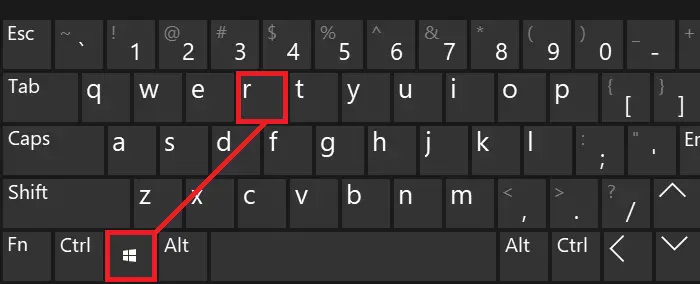
- First, using your keyword press the Windows Key + R
- Type %appdata% and press Ok, that should take you directly to your save files location
- Now you’ll need to go back to the AppData folder and then open: LocalLow instead of Roaming /MassiveMonster/CultOfTheLamb/Saves
If you cannot find any saved files in the folder, you’ll probably need to show hidden folders in Windows, to do this follow these steps:
- Lunch File Explorer from the taskbar.
- On the top bar of the File Explorer select View > Options > Change folder and search options.
- Pick the View tab and, in Advanced settings, pick Show hidden files, folders, and drives and press OK.
For Playstation Cult of the Lamb save file location can be found in the following directory:
- Settings > STORAGE > [Storage device] > Saved Data > PS4 Games / PS5 Games > Cult of the Lamb
For Xbox Cult of the Lamb save file location can be found in the following directory:
- My Games and Apps > Cult of the Lamb > Menu > Manage Game and add-ons > SAVED DATA
In case you can’t find any saved files in the folder, it is likely due to you not having saved anything yet, so return to the game, save it and try again.
Backing up your Cult of the Lamb save file can be very useful in case you wanted to perform a game recovery or just need to preserve your game’s progress and protect your data in case of file corruption or game glitch.
With that said, we hope our little guide today at JoinGames can help you figure out how to successfully find your Cult of the Lamb save file location and back up your game data.
- [Best 6] Pokemon Card Value Scanner & Price Checker Apps in 2022 - October 21, 2022
- How to Download and Use OP Auto Clicker To play Roblox - October 19, 2022
- [TOP 7] RPGs With Character Creation & Customization Options - October 15, 2022