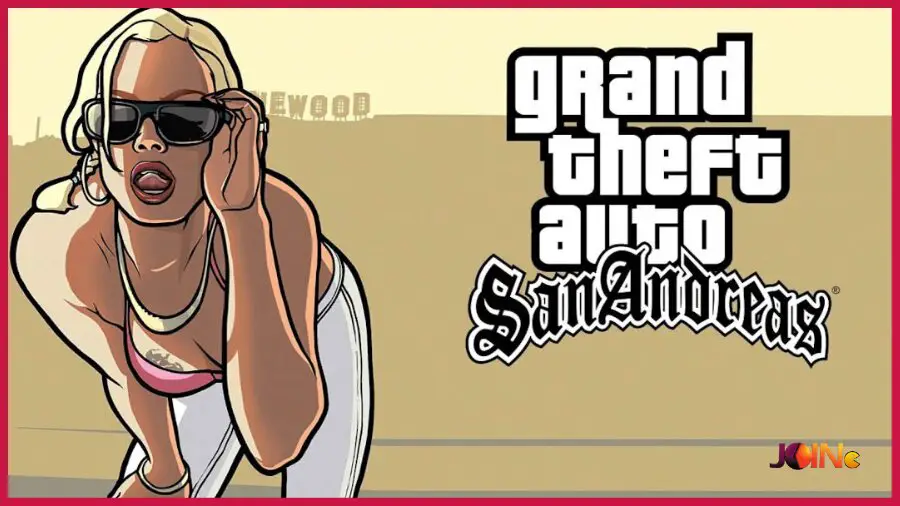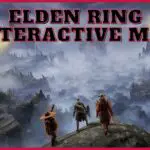Grand Theft Auto: San Andreas is by far the best game I’ve ever played on the PS2, back in the days and also in the last couple of years when I like to reminisce about the good old times.
Its great open world offers a variety of things to a wide range of people. GTA San Andreas is a game that has something for everyone, if you are looking for a solid storyline and some incredibly tough missions, you can get it.
If you prefer to do nothing but explore the city and find new ways to make money, vandalize property and dress like a hustler, you can have that too.
No matter how different your play style is, to this day the game offers one of the best gaming experiences anyone can enjoy and appreciate
GTA San Andreas Save Game Location
After many days of play and after you completed all your missions and completed the game, it would suck if had to lose all that progress to some game crash issue of file corruption on your system. It’s advised to periodically save all your GTA San Andreas save game files just in case something might happen and you end up losing all your progress.
But to successfully do that, you must first know where your GTA San Andreas game files save location is.
Assuming you’re on Windows, you easily can find GTA San Andreas save location in the following directory:
- C:\Users\%UserName%\Documents\GTA San Andreas User Files
Do not forget to replace “username” with the name of the account you are currently using on your Windows system.
Another way you can locate your save files is by using the Windows + R
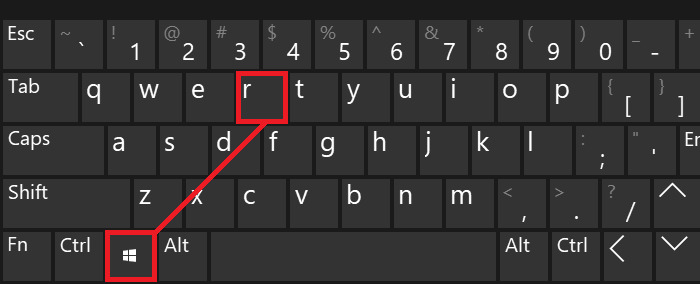
- First, using your keyword press the Windows Key + R
- Type C:\Users\User\Documents and press Ok, this should take you directly to your save files location
If you cannot find any files saved in the folder, you will most likely need to show hidden folders in Windows, to do this carry out the following steps:
- Lunch File Explorer from the taskbar.
- On the top bar of the File Explorer select View > Options > Change folder and search options.
- Pick the View tab and, in Advanced settings, pick Show hidden files, folders, and drives and press OK.
Regardless of whether you want to import new game files or back up yours, understanding where your GTA San Andreas save file location is not only gonna help you preserve your game progress but also is crucial in case of a game crash or file corruption.
This concludes our JoinGames‘ little guide on how to find the location of your GTA San Andreas save files location, we hope you find it useful. If you have any observations or proposals, feel free to share them with us via the comment box below.
- [Best 6] Pokemon Card Value Scanner & Price Checker Apps in 2022 - October 21, 2022
- How to Download and Use OP Auto Clicker To play Roblox - October 19, 2022
- [TOP 7] RPGs With Character Creation & Customization Options - October 15, 2022