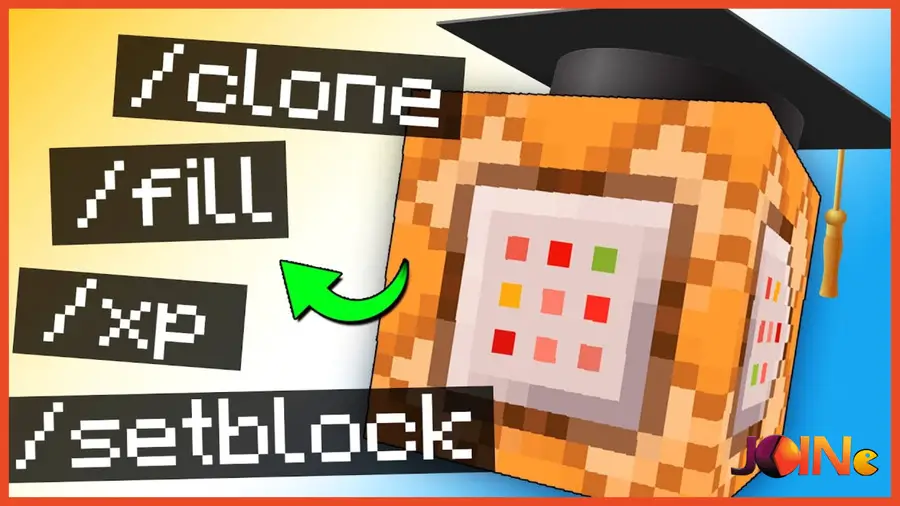Minecraft commands and cheats are a bunch of codes that allow us to have more control on the server, change the game mode, create blocks of commands, and add effects, items, and potions!
In Today’s Gaming Guide we show you a list of the main Minecraft commands.
They work for the Java Edition in its versions 1.14 and 1.15.2, and most of them also work for previous versions, Pocket Edition (PE) and Bedrock. but first, do you know how the right way to use commands in Minecraft?
How To Use Minecraft Commands
To use each command in Minecraft, you will first need to go to the game options and activate the “Allow Cheats” option. Then press the C or T key while playing the game, or just activate the chat.
After that, a command bar will open, where you can enter each code and activate the cheats by pressing Enter button.
Now that you know to enable cheats and use in Minecraft, let’s see the Best available commands in the game.
Minecraft Server Commands
You must know by now that Minecraft server commands only work if you are the creator of the server in the Minecraft game.
| Server Command : | Effect : |
|---|---|
| / ban [Player Name] [Reason] | You kick a player off your server. The reason is optional. |
| / ban-ip [Player’s IP Address] [Reason] | You kick a player from your server based on their IP. The reason is optional. |
| / banlist [players / ips] | It shows you a list with all the banned players, either their names (players) or IP addresses (ips) |
| / op [Player name] | You give a player operator status |
| / deop [Player name] | You remove a player’s operator status |
| / list [uuids] | Shows a list of all connected players. [uuids] is optional, but it will also show you the UUIDs |
| / pardon [Player name] | Remove the expulsion from the indicated player |
| / pardon-ip [player’s IP address] | Remove the expulsion of a player indicating their IP address |
| / stop | Close the server |
minecraft command block commands
Command block commands only work for Bedrock Edition and Java Edition. Therefore, they can be done in versions 1.14 and 1.15.2.
| Block Commands : | Effect : |
|---|---|
| / give [Player Name] command_block | Gives a command block to the indicated player |
| / give [Player Name] chain_command_block | Gives a chain activation command block to the indicated player |
| / give [Player Name] command_block_minecart | Gives a Minecart with a command block to the indicated player |
| / give [Player Name] repeating_command_block | Gives a block of replay commands to the indicated player |
Minecraft console commands
| Console Command : | Effect : |
|---|---|
| / gamemode 0 | Switch to Survival mode |
| / gamemode 1 | Switches to Creation mode |
| / gamemode 2 | Switch to Adventure mode |
| / gamemode 3 | Switch to Spectator mode |
| / tp [player] [x, y, z] | Teleports the player indicated in the specific coordinates of the command |
| / gamerule dofiretick false | The fire won’t spread |
| / gamerule dodaylightcycle false | Stops the day and night cycle on departure |
| / gamerule keepinventory true | When you die, you don’t lose anything from your inventory |
| / gamerule domobloot false | Creatures don’t drop items |
| / gamerule domobspawning false | Creatures do not appear again |
| / gamerule dotiledrops false | Stage blocks don’t drop items |
| / gamerule mobgriefing false | Creatures cannot interact with blocks |
| / gamerule naturalregeneration false | With maximum health, prevent health regeneration |
| / kill @r | Eliminate a random player |
| / kill @e | Eliminate all entities |
| / kill @a | Eliminate all players |
| / kill @p | Eliminate the closest player |
| / give [item] [quantity] | Add the specified item and quantity to a player’s inventory |
| / time set 18000 | Change the time to midnight |
| / time set 6000 | Change the time at noon |
| / difficulty [peaceful / easy / normal / hard] | Change the difficulty level to the one indicated in the command |
| / summon [entity name] | Invoke the corresponding entity |
| / atlantis | Sea level rises a lot in the world |
| / weather [clear / rain / thunder] | Change the world’s weather to the one indicated in the command |
| / ride | Transform the creature you are looking at into a mount |
| / instantmine | You only need one hit to destroy blocks and extract materials |
| / freeze | Paralyze all creatures |
| / falldamage | Turn fall damage on or off |
| / firedamage | Turn fire damage on or off |
| / waterdamage | Activate or deactivate water damage |
| / superheat | Transform all items into their cast versions |
| / instantplant | Planted seeds grow instantly |
| / dropstore | Store all the items in your inventory in a trunk that appears next to you |
| / itemdamage | Prevents items and weapons from taking damage or wearing out |
| / duplicate | Copy the equipped item and place it before you |
| / xp [amount] [Player name] | Grants the indicated amount of experience to the corresponding player |
Above we included console commands related to the change of mode, the famous / tp and other details to modify in the game.
These are the abbreviations you can use instead of the player’s name and vice versa:
- @p : closest player.
- @r : random player.
- @a : all players.
- @e : all entities/blocks.
- @s : entity that executes this command.
minecraft effects commands
Here’s an effects commands list that explains how to add each effect to any player you want.
| Minecraft command : | Effect : |
|---|---|
| / effect give [Player name] 1 [seconds] [Effect level] | Provides the Speed effect to the indicated player, based on the chosen duration and level |
| / effect give [Player name] 2 [seconds] [Effect level] | Provides the Slow effect to the indicated player, based on the chosen duration and level |
| / effect give [Player name] 3 [seconds] [Effect level] | Provides the Mining Rush effect to the indicated player, based on the chosen duration and level |
| / effect give [Player name] 4 [seconds] [Effect level] | Provides the Extraction Fatigue effect to the indicated player, based on the chosen duration and level |
| / effect give [Player name] 5 [seconds] [Effect level] | Provides the Strength effect to the indicated player, based on the chosen duration and level |
| / effect give [Player name] 6 [seconds] [Effect level] | Provides the Instant Heal effect to the specified player, based on the chosen duration and level |
| / effect give [Player name] 7 [seconds] [Effect level] | Provides the Instant Damage effect to the specified player, based on the chosen duration and level |
| / effect give [Player name] 8 [seconds] [Effect level] | Provides the Super Jump effect to the indicated player, based on the chosen duration and level |
| / effect give [Player name] 9 [seconds] [Effect level] | Provides the Nausea effect to the indicated player, based on the chosen duration and level |
| / effect give [Player name] 10 [seconds] [Effect level] | Provides the Regeneration effect to the indicated player, based on the chosen duration and level |
| / effect give [Player name] 11 [seconds] [Effect level] | Provides the Resistance effect to the indicated player, based on the chosen duration and level |
| / effect give [Player name] 12 [seconds] [Effect level] | Provides the Anti-Fire effect to the indicated player, according to the chosen duration and level |
| / effect give [Player name] 13 [seconds] [Effect level] | Provides the Water Breath effect to the indicated player, based on the chosen duration and level |
| / effect give [Player name] 14 [seconds] [Effect level] | Provides the Invisibility effect to the indicated player, based on the chosen duration and level |
| / effect give [Player name] 15 [seconds] [Effect level] | Provides the Blind effect to the indicated player, based on the chosen duration and level |
| / effect give [Player name] 16 [seconds] [Effect level] | Provides the Night Vision effect to the indicated player, based on the chosen duration and level |
| / effect give [Player name] 17 [seconds] [Effect level] | Provides the Hunger effect to the indicated player, based on the chosen duration and level |
| / effect give [Player name] 18 [seconds] [Effect level] | Provides the Weakness effect to the indicated player, based on the chosen duration and level |
| / effect give [Player name] 19 [seconds] [Effect level] | Provides the Poison effect to the indicated player, based on the chosen duration and level |
| / effect give [Player name] 20 [seconds] [Effect level] | Provides the Decay effect to the indicated player, based on the chosen duration and level |
| / effect give [Player name] 21 [seconds] [Effect level] | Provides the Extra Hearts effect to the indicated player, based on the chosen duration and level |
| / effect give [Player name] 22 [seconds] [Effect level] | Provides the Absorption effect to the indicated player, based on the chosen duration and level |
| / effect give [Player name] 23 [seconds] [Effect level] | Provides the Saturation effect to the indicated player, based on the chosen duration and level |
| / effect clear [Player name] [Effect number] | Remove the indicated e |
Minecraft Enchantment Commands
This list of Minecraft commands is used to enchant the object that a player holds in his hand.
| Command | Enchantment |
|---|---|
| / enchant [Player name] [aqua_affinity] [Enchantment level] | Aquatic affinity |
| / enchant [Player name] [bane_of_arthropods] [Enchantment level] | Bane of the Arthropods / Nightmare of the Arthropods |
| / enchant [Player name] [binding_curse] [Enchantment level] | Curse of Linkage |
| / enchant [Player name] [blast_protection] [Enchantment level] | Explosion protection |
| / enchant [Player name] [channeling] [Enchantment level] | Conductivity |
| / enchant [Player name] [depth_strider] [Enchantment level] | Aquatic agility |
| / enchant [Player name] [efficiency] [Enchantment level] | Efficiency |
| / enchant [Player name] [feather_falling] [Enchantment level] | Feather drop |
| / enchant [Player name] [fire_aspect] [Enchantment level] | Aspect of Fire / Aspect of Fire / Aspect of Burning |
| / enchant [Player name] [fire_protection] [Enchantment level] | Protection against the fire |
| / enchant [Player name] [flame] [Enchantment level] | Flame / Fire / Incendiary Arrow |
| / enchant [Player name] [fortune] [Enchantment level] | Fortune |
| / enchant [Player name] [frost_walker] [Enchantment level] | Icy step |
| / enchant [Player name] [impaling] [Enchantment level] | Impalement |
| / enchant [Player name] [infinity] [Enchantment level] | Infinity |
| / enchant [Player name] [knockback] [Enchantment level] | Recoil |
| / enchant [Player name] [looting] [Enchantment level] | Loot / Plunder |
| / enchant [Player name] [loyalty] [Enchantment level] | Loyalty |
| / enchant [Player name] [luck_of_the_sea] [Enchantment level] | Luck of the sea / Luck of the seas |
| / enchant [Player name] [lure] [Enchantment level] | Lure / Attraction |
| / enchant [Player name] [mending] [Enchantment level] | Repair |
| / enchant [Player name] [multishot] [Enchantment level] | Multi-shot |
| / enchant [Player name] [piercing] [Enchantment level] | Drilling |
| / enchant [Player name] [power] [Enchantment level] | Power |
| / enchant [Player name] [projectile_protection] [Enchantment level] | Projectile protection |
| / enchant [Player name] [protection] [Enchantment level] | Protection |
| / enchant [Player name] [punch] [Enchantment level] | Punch |
| / enchant [Player name] [quick_charge] [Enchantment level] | Fast charge |
| / enchant [Player name] [respiration] [Enchantment level] | Breathing |
| / enchant [Player name] [riptide] [Enchantment level] | Water propulsion / Sea current |
| / enchant [Player name] [sharpness] [Enchantment level] | Edge / Sharpness |
| / enchant [Player name] [silk_touch] [Enchantment level] | Silk touch |
| / enchant [Player name] [smite] [Enchantment level] | Hit / Punishment / Pounding |
| / enchant [Player name] [sweeping] [Enchantment level] | Sweeping Edge / Sweep |
| / enchant [Player name] [thorns] [Enchantment level] | Thorns |
| / enchant [Player name] [unbreaking] [Enchantment level] | Unbreakable / Durability |
| / enchant [Player name] [vanishing_curse] [Enchantment level] | Curse of disappearance |
That’s about it for our Minecraft commands & Cheats Guide.
In case you prefer video tutorials better, here is a tutorial made by our Youtuber friend Logdotzip in which he explains everything about Minecraft Commands
- [Best 6] Pokemon Card Value Scanner & Price Checker Apps in 2022 - October 21, 2022
- How to Download and Use OP Auto Clicker To play Roblox - October 19, 2022
- [TOP 7] RPGs With Character Creation & Customization Options - October 15, 2022