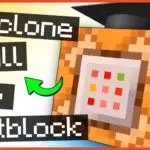Stardew Valley is a wonderful, fun game that takes you on a marvellous countryside journey full of adventures. Where each day brings an overflow of amazing activities and tasks to collect or master and new friendships just waiting to be made.
Stardew Valley is a rather addictive game that will take up all your time, but that is not a bad thing because it is a terrific game and every second you spend playing it will be totally worth it.
With so many interlinked mechanisms, going from farm simulation to simple combat to cooking to crafting, and each pushing the others forward in its own way, it’s a more profound and complex game than you might anticipate after your first hours of play.
There’s plenty to do while you explore more of the valley’s secrets, and the prospect of filling your days with new adventures or just a better harvest is too alluring to let go.
Stardew Valley Save Game Location
At some point, let’s say after 100 hours of play you start to think about what would happen if you lose all your progress. That would be a nightmare, right? Well, the best way to prevent that from happening is to have your Stardew Valley save file backed up and protected.
But to successfully do that, you must first know where your Stardew Valley save location is.
In Windows, you can find Stardew Valley save file location in the following directory:
- C:/Users/Username/%AppData%\StardewValley\Saves
Please remember to replace “username” with the name of the account you are currently using on your Windows system.
Another way you can locate your save files is by using the Windows + R
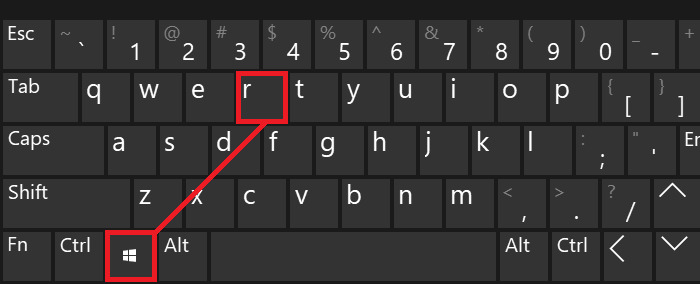
- First, using your keyword press the Windows Key + R
- Type %AppData%\StardewValley\Saves and press Ok, this should take you directly to your save files location
If you cannot find any files saved in the folder, you will most likely need to show hidden folders in Windows, to do this carry out the following steps:
- Lunch File Explorer from the taskbar.
- On the top bar of the File Explorer select View > Options > Change folder and search options.
- Pick the View tab and, in Advanced settings, pick Show hidden files, folders, and drives and press OK.
On Mac, you can find Stardew Valley save file location in the following directory:
- ~/.config/StardewValley/Saves
Another way you can locate your save files is by using the Command + Space
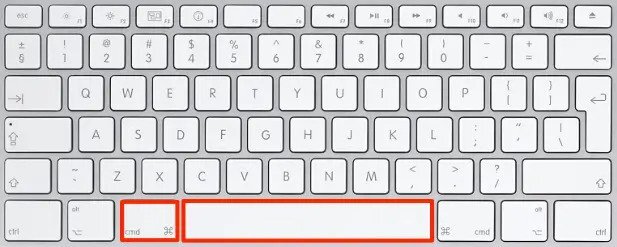
- First, using your keyword press the Command + Space on your keyword
- Type ~/.config/StardewValley/Saves and press Enter, this should take you directly to your save files location
On Linux it’s also the same, your Stardew Valley save game location can be found in the following directory:
- ~/.config/StardewValley/Saves
Knowing where your Stardew Valley save location is, not only important in saving your game progress, but only it’s crucial in the case of a game crash or file corruption.
That concludes our JoinGames‘ little guide on how to find your Stardew Valley save game location, we hope it will be useful to you. If you have any remarks or suggestions, just feel free to share them with us via the comment box below.
- [Best 6] Pokemon Card Value Scanner & Price Checker Apps in 2022 - October 21, 2022
- How to Download and Use OP Auto Clicker To play Roblox - October 19, 2022
- [TOP 7] RPGs With Character Creation & Customization Options - October 15, 2022