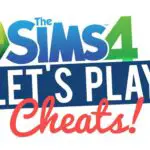Many players have wondered if it’s possible to change the Fallout 4 FOV. The majority of games have a FOV setting that allows you to change it to your liking. In case you don’t know, FOV stands for field of view. It represents the area that you can actually view on your monitor.
Better put, increasing or changing the field of view in Fallout 4 generally equates to better performance in the game. There are numerous reasons why players choose to change their FOV.
Either to have a competitive edge over other players who stick to the default FOV, or simply to help you prolong your gaming session in case you suffer from motion sickness, which is very common among gamers.
Fallout 4 FOV: How to Change Your Field Of View
To change your Fallout FOV you’ll need to manually edit both the Fallout4.ini and Fallout4Prefs.ini files. Here is how to do it:
- Navigate to the Fallout 4 folder located here “\My Documents\ My Games\ Fallout 4”
- Locate and open both the Fallout4.ini and Fallout4Prefs.ini files
- Under [Display], there’ll be 2 properties that need to be edited, fDefaultWorldFOV= and fDefault1stPersonFOV=
- In both, set the POV to 90, or any other value that you’re comfortable with.
Another way to change your field of view in Fallout 4 is by using console commands, here is how to do it:
- Launch Fallout 4, once in game press the Tilde key (~)
- Paste “fov (insert value for first person Field of View) (insert value for third person Field of View)” in the text field and press enter
Now, your new Fallout 4 FOV should be applied, if not then restart the game to force it to. Also, keep in mind that it takes a bit of time to get used to your new field of view, so don’t be in a rush.
Before you leave yet, make sure to check some of our other Fallout 4 guides, such as the best Fallout New Vegas mods, our Fallout 4 multiplayer mod, and also our list of the best Fallout 4 mods you shouldn’t be playing without.
- [Best 6] Pokemon Card Value Scanner & Price Checker Apps in 2022 - October 21, 2022
- How to Download and Use OP Auto Clicker To play Roblox - October 19, 2022
- [TOP 7] RPGs With Character Creation & Customization Options - October 15, 2022